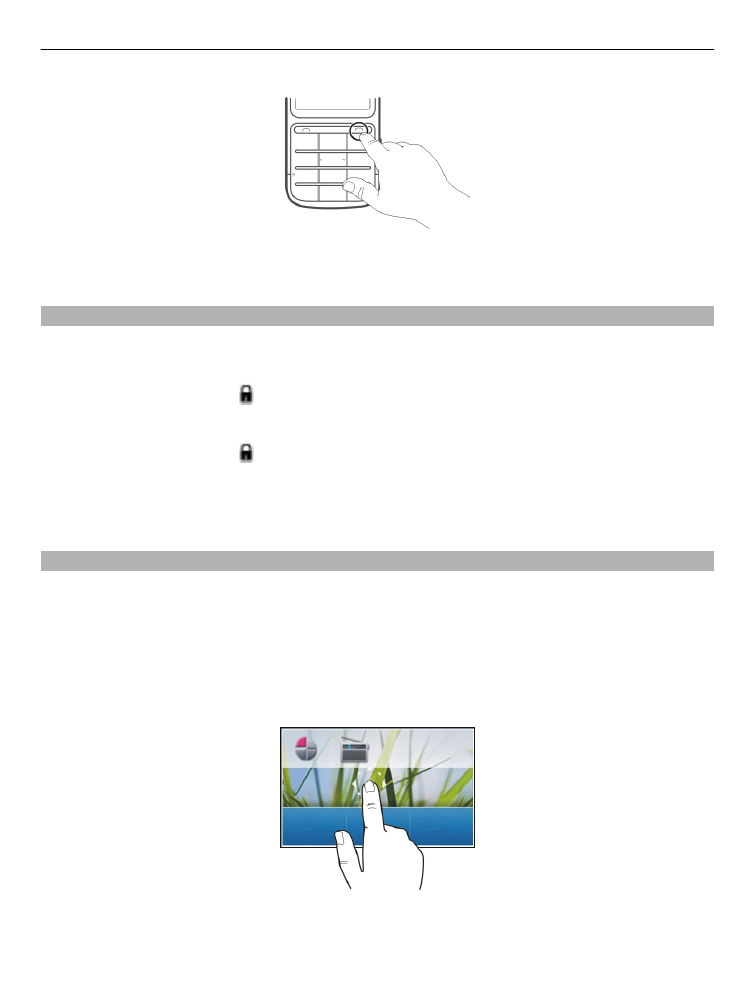
Lock the keys and screen
To avoid accidentally making a call when your device is in your pocket or bag, lock the
keys and screen of your device.
Press the keylock button .
Unlock the keys and screen
Press the keylock button , and select
Unlock
.
Tip: If the keylock button is out of reach, to unlock the device, press the end key, and
select
Unlock
.